Managing a diverse Android fleet feels like a constant battle for control and compliance. You're not just deploying devices; you're deploying secure, productive tools that are essential to your business operations. The key to winning this battle isn't applying more policies, but deploying smarter, automated policies.
This guide moves beyond simple definitions of mobile device management (MDM) features. We will show you how to strategically apply Android Enterprise management configurations to solve real-world IT challenges, from securing a single device to automating an entire fleet deployment. We'll cover the foundational Android Enterprise management modes, break down the critical configuration categories you can control, and show you how to apply them for specific industries. Finally, we'll explore how to achieve true automation using programmatic controls.
The Foundation: Understanding Android Enterprise Management Modes
Fully Managed vs. Work Profile vs. Dedicated Devices
Before you can apply any configurations, you must choose the right management mode for your use case. This choice is the foundation of your management strategy and dictates the level of control you have over the device. Making the right choice upfront prevents security gaps and user friction down the line. We'll compare the three primary Android Enterprise modes: Fully Managed for corporate-owned devices needing full control, Work Profile for securing corporate data on personal BYOD devices, and Dedicated Devices for locking down devices into a single-app or multi-app kiosk mode.
"Android Enterprise unifies Android management by removing device manufacturer variations and offers the same security and management features for all Android devices."
This consistency is what makes these management modes so powerful. Regardless of the device manufacturer, you can apply the same set of robust policies. Nomid provides streamlined setup wizards for all Android Enterprise management modes, ensuring IT admins can deploy the right configuration for any device, from corporate-owned assets to BYOD.

| Feature / Use Case | Fully Managed | Work Profile (BYOD) | Dedicated Device (Kiosk) |
|---|---|---|---|
| Ownership | Corporate-Owned | Employee-Owned | Corporate-Owned |
| Primary Goal | Complete device control and security for work-only use. | Secure corporate data while preserving user privacy on a personal device. | Lock device to a specific task or limited set of applications. |
| IT Control Level | Full device control, including hardware features, apps, and settings. | Control over the work profile only. No visibility into personal apps or data. | Total device lockdown. IT controls all aspects of the user experience. |
| Typical Scenario | Company-issued phones for field service technicians or executives. | Employees using their personal smartphones to access work email and apps. | Inventory scanners in a warehouse, point-of-sale systems, or digital signage. |
The IT Manager's Toolkit: Key Configuration Categories
Once you've selected a management mode, you can begin layering on specific policies. These configurations are the tools you use to enforce security, manage applications, and control device functionality. Think of these as the building blocks of a secure and productive mobile environment.
Security & Compliance Policies
This is the core of your device security posture. These policies are not optional; they are your first line of defense against data breaches and unauthorized access. Through your MDM, you can enforce these rules without relying on end-user action. For example, you can set password rules that meet specific compliance frameworks like PCI DSS or HIPAA. Nomid's console provides granular controls for these security policies, allowing admins to create and assign different compliance profiles based on user roles or groups, ensuring the right level of security is always applied.
Here are example policy tiers you can build:
- Basic Security (Default for most users): Passcode Requirement: 6-digit PIN.
- Screen Lock Timeout: 5 minutes.
- Encryption: Enforce device storage encryption.
- Remote Actions: Enable remote lock and wipe.
Enhanced Security (For managers or users with access to sensitive data):
- Passcode Requirement: 8-character complex password (alphanumeric).
- Screen Lock Timeout: 1 minute.
- Restrictions: Disable screen capture.
- Remote Actions: Full wipe enabled.
High Security (For executives, R&D, or IT admins):
- Passcode Requirement: 10+ character complex password with history (cannot reuse last 5).
- Screen Lock Timeout: 15 seconds.
- Restrictions: Disable USB file transfer, camera, and microphone.
- Network: Force all traffic through an Always-on VPN.

Application Management & Managed Google Play
Uncontrolled application installation is a major security risk. Android Enterprise allows you to control the entire app lifecycle using Managed Google Play. This lets you create a curated, private app store for your organization, ensuring users can only install IT-approved applications. You can silently push mandatory apps, like your CRM or a security agent, and remove unapproved apps remotely. The real power comes from Managed Configurations.
"Managed configurations...allow the organization's IT admin to remotely specify settings for apps. This capability is particularly useful for organization-approved apps deployed to a work profile." - Android Enterprise Developers Guide
This means you can pre-configure an app's settings before the user even opens it for the first time. Imagine deploying an email client with the server URL, domain, and security protocols already set. The user just enters their password. This eliminates setup calls to the help desk and ensures consistent, secure app configurations across your fleet. Nomid fully integrates with Managed Google Play, making app deployment and configuration a simple, policy-driven process that eliminates manual setup for users.
Device & Network Restrictions
Defining what users cannot do is just as important as enabling what they can. Restrictions prevent data leakage, reduce distractions, and ensure devices are used for their intended purpose. You can control both hardware and network functions. For example, in a secure manufacturing facility, you might disable all cameras and USB ports on devices to protect intellectual property. For a fleet of delivery driver devices, you might block access to the settings menu to prevent tampering and configure the warehouse Wi-Fi so devices connect automatically upon entering the building. Within Nomid, these restrictions are simple toggles and fields within a policy, making it easy to build a comprehensive set of rules that prevent data leakage and ensure devices connect only to secure, approved networks.
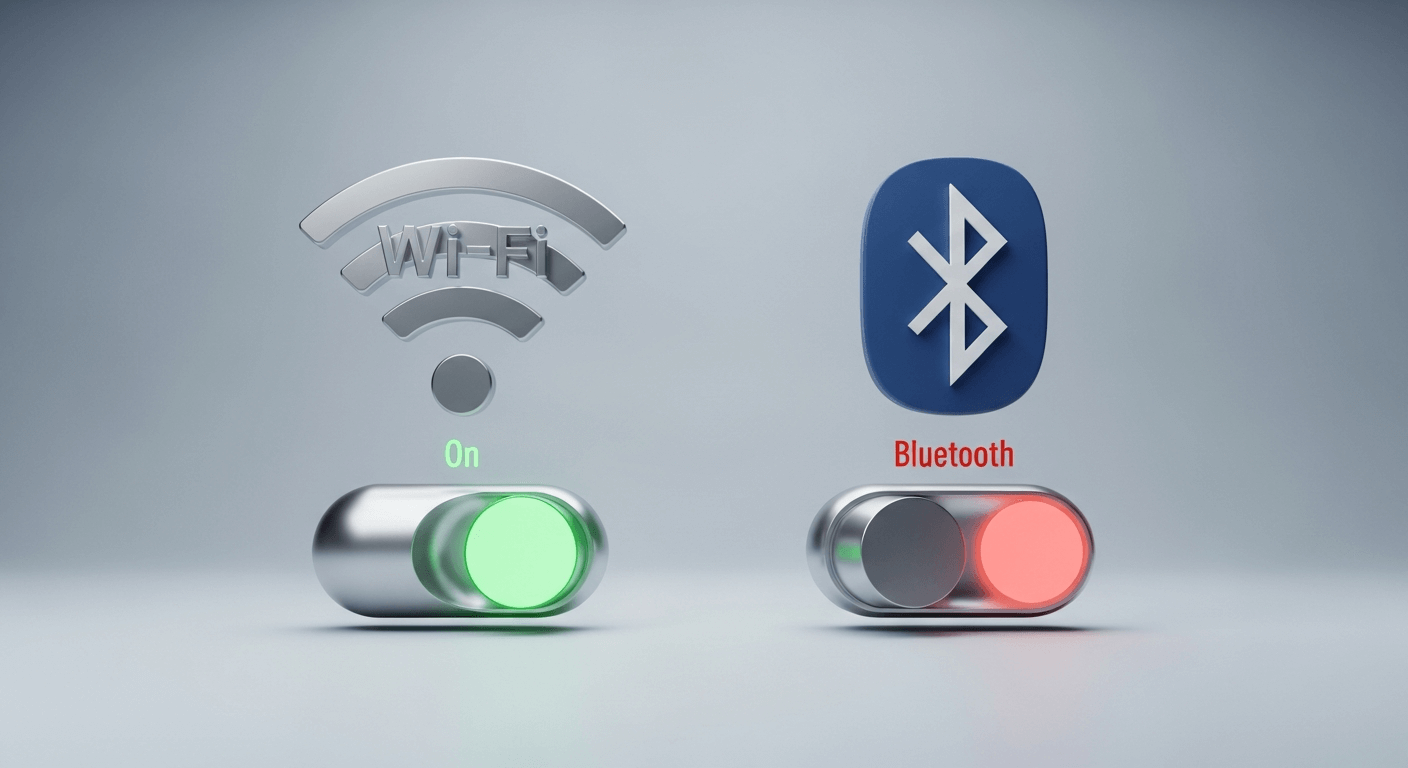
| Restriction Type | Example Configurations | Business Impact |
|---|---|---|
| Hardware Control | Disable camera, block USB file transfer, disable microphone. | Prevents data exfiltration and protects sensitive environments. |
| Network Management | Pre-configure Wi-Fi networks with passwords/certificates, enforce Always-on VPN. | Ensures secure connectivity and protects data in transit. |
| User Experience | Prevent factory reset, block adding new user accounts, disable app uninstallation. | Maintains device integrity and prevents user-initiated security bypass. |
| Connectivity | Disable Bluetooth, block tethering and mobile hotspots. | Reduces attack surfaces and controls data usage costs. |
Applying Policies with Purpose: Industry-Specific Use Cases
The true value of management configurations is realized when they are applied to solve specific business problems. A generic policy set is a start, but tailoring configurations to your industry's compliance and operational needs is what transforms devices into strategic assets.
Healthcare: Ensuring HIPAA Compliance
In healthcare, protecting Protected Health Information (PHI) is paramount. Android device management configurations are essential technical safeguards for HIPAA compliance. Devices used by clinicians, from tablets for patient charting to smartphones for secure messaging, must be locked down to prevent data breaches. Nomid helps healthcare organizations meet HIPAA technical safeguards by providing the specific, granular policies needed to secure devices that handle PHI.
Key configurations for a HIPAA-compliant device policy include:
- Strong Access Control: Enforce a strict 8-character alphanumeric passcode with a mandatory change every 90 days.
- Automatic Logoff: Set a 1-minute screen lock timeout to secure the device when unattended.
- Data Leakage Prevention: Disable screen capture, copy-paste to personal apps, and USB file transfer.
- Application Security: Use Managed Google Play to deploy only vetted EMR and clinical communication apps.
- Automated Setup: Use Managed Configurations to pre-configure server settings and user credentials for clinical apps, reducing error and securing connections.
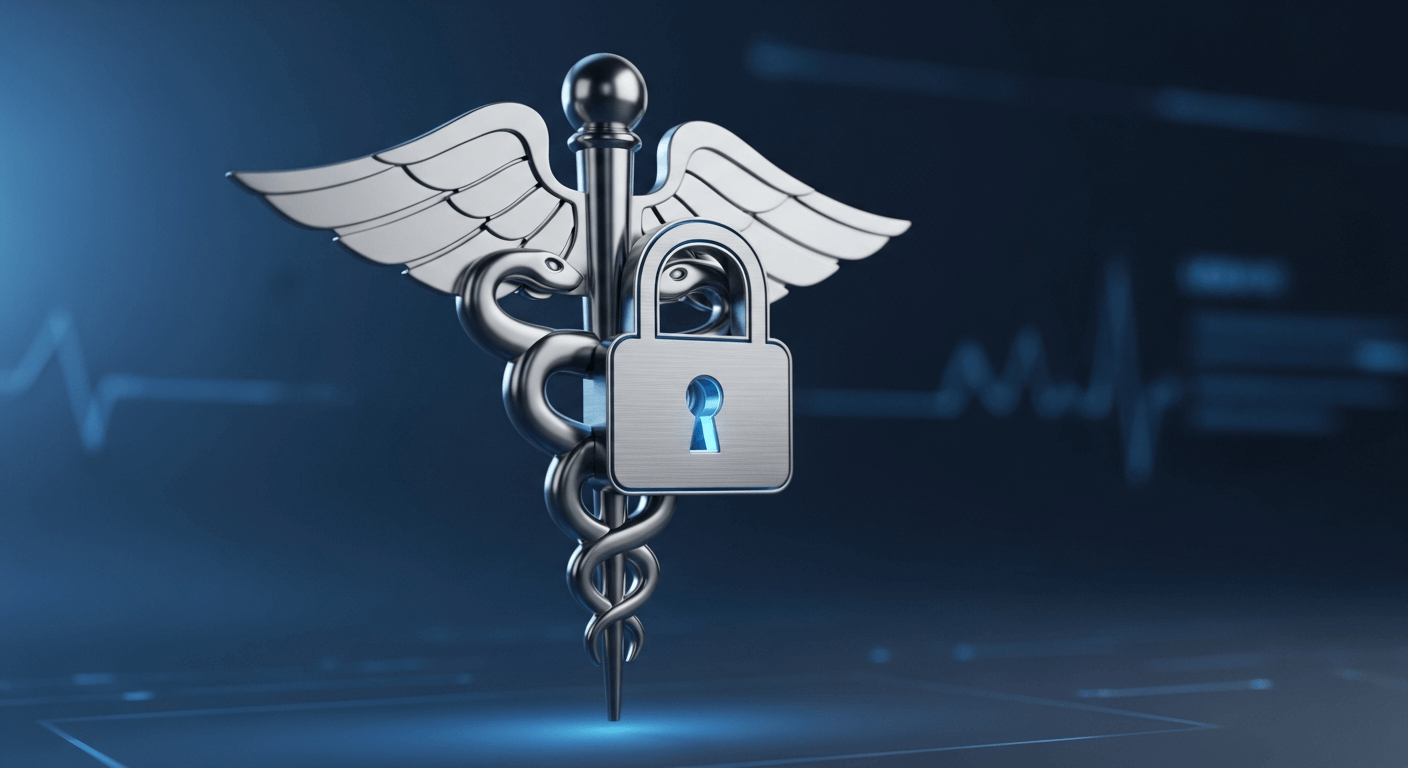
Logistics & Retail: Dedicated Devices in Action
For single-purpose devices like warehouse scanners, retail point-of-sale terminals, or price checkers, the Dedicated Device (Kiosk) mode is the solution. The goal is to create a reliable, tamper-proof tool. A warehouse worker doesn't need a web browser or a settings menu; they need instant, reliable access to the inventory management app. Nomid's Kiosk Mode setup is intuitive, allowing IT to easily turn any compatible Android device into a locked-down tool, ensuring devices are used only for their intended business function.
A typical Kiosk Mode configuration for a warehouse scanner would involve:
- Single App Lock-In: Lock the device to a single inventory management application. The user cannot exit this app.
- System UI Lockdown: Hide the status bar, navigation buttons, and notifications to prevent user interference.
- Power Management: Configure the device screen to remain on while charging, so it's always ready for use in its cradle.
- Seamless Connectivity: Pre-configure all necessary warehouse Wi-Fi networks, including 802.1x EAP certificates for security, so the device connects automatically as it moves through the facility.
Using Android Enterprise Recommended rugged devices is also crucial here. As expert Jason Bayton notes, these devices must receive security updates for a minimum of 5 years, ensuring a long and secure operational life.
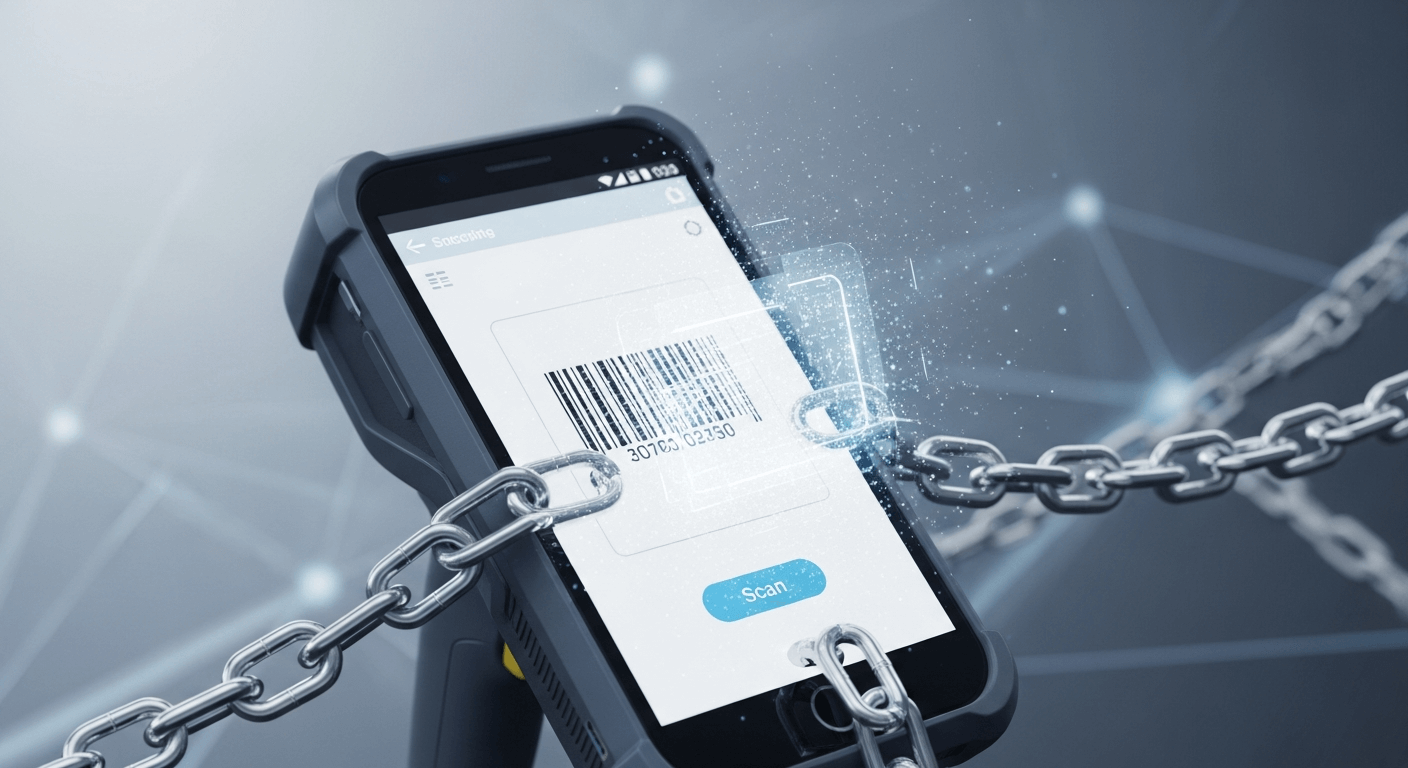
The Nomid Advantage: Programmatic Control at Scale
Applying policies manually is effective for a handful of devices, but it doesn't scale. The future of efficient device management lies in programmatic control-automating the configuration process based on user, group, or device attributes.
Beyond Static Policies: Using Dynamic Variables
Static policies are powerful, but they treat every device identically. A single policy assigns the same Wi-Fi profile or app configuration to every user. This is where true efficiency begins. Imagine using dynamic variables-placeholders like %username%, %emailaddress%, or %devicemodel%. A sophisticated MDM can pull this data from your user directory (like Azure Active Directory or Google Workspace) during enrollment and inject it into the device's configuration.
Nomid allows IT admins to use dynamic variables directly within management configuration fields. This is a core differentiator that moves beyond basic MDM. Instead of creating dozens of similar policies, you create one smart policy that customizes itself for each user.
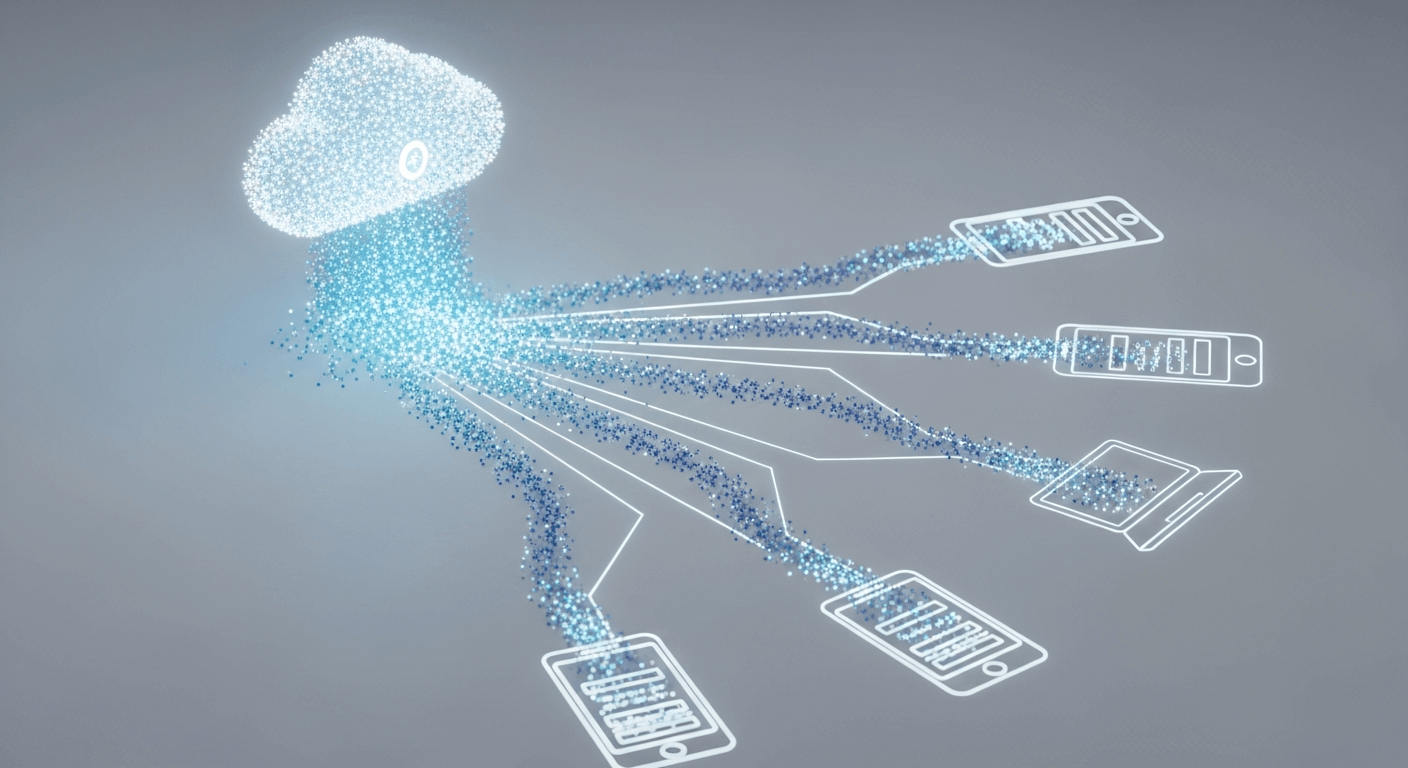
Example Workflow: Zero-Touch to Fully Configured
Let's see how this works in practice, combining Zero-Touch enrollment with programmatic configurations. The result is a personalized, secure device with zero IT intervention after the initial policy is built.
- Provisioning: A new device is purchased from a Zero-Touch reseller and assigned to a user in the Zero-Touch portal.
- Enrollment: The user unboxes the device, connects it to Wi-Fi, and the mandatory enrollment process begins automatically. The device checks in with Nomid.
- Identification & Automation: Nomid identifies the assigned user from your Active Directory. A pre-defined workflow kicks in.
- Dynamic Configuration: The enrollment policy applies configurations populated with dynamic variables: The device name is set to %username%-%serialnumber% (e.g., jsmith-G1H2K3L4).
- The corporate email app is installed and its Managed Configuration is populated with the user's server and %emailaddress%.
- The Wi-Fi profile for the user's assigned office location is automatically pushed to the device.
This automated, workflow-driven approach is central to Nomid's design. It dramatically reduces manual configuration time by over 75% for large deployments and virtually eliminates human error, ensuring every device is perfectly and securely configured from the moment it's powered on.
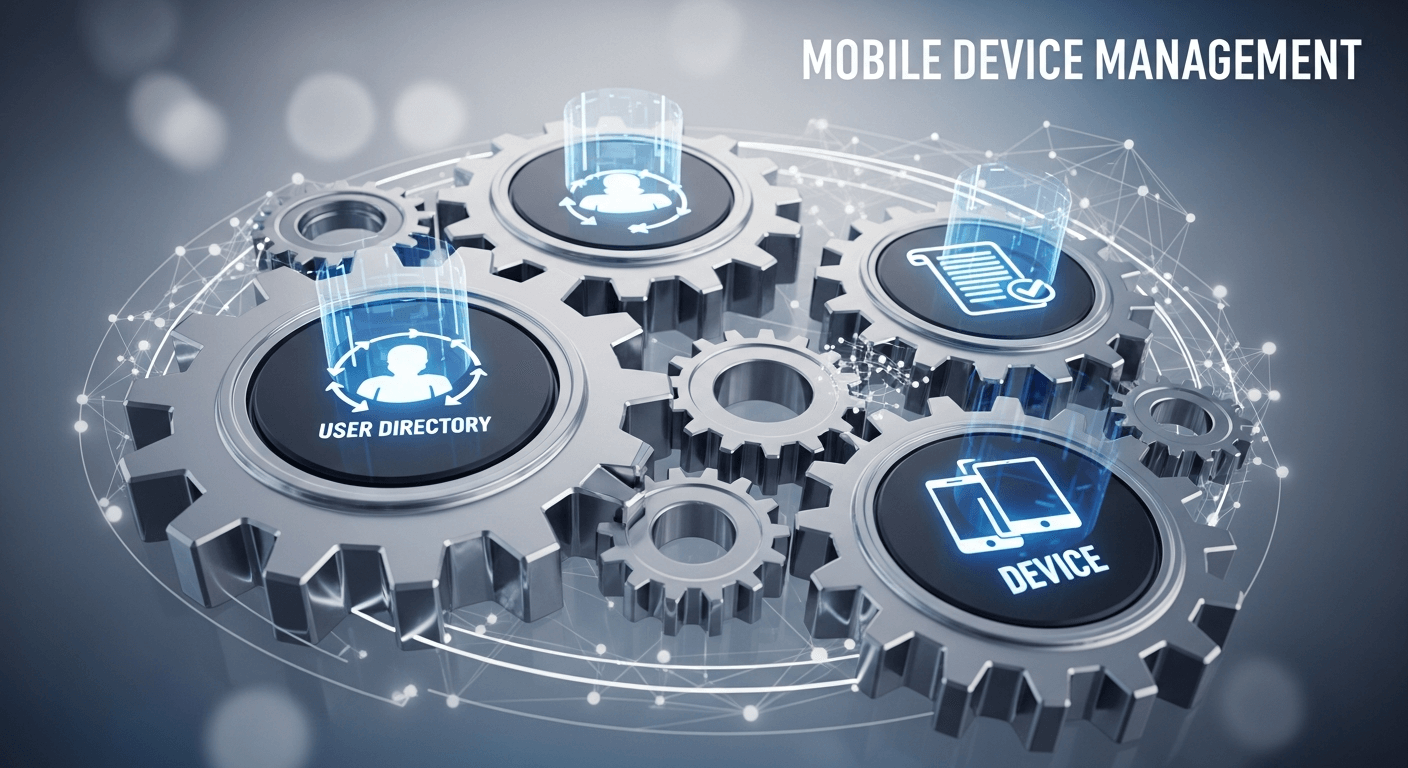
Key Takeaways
- Android Enterprise provides a consistent, secure framework for managing all modern Android devices, regardless of the manufacturer.
- Choosing the right management mode-Fully Managed, Work Profile, or Dedicated-is the critical first step in any deployment.
- Strategic application of security, app, and device restriction configurations is essential for meeting compliance standards and boosting productivity.
- The future of efficient device management lies in programmatic control, using dynamic variables and automated workflows to eliminate manual setup.
Your Next Steps
Audit your current Android device policies. Are they static? Identify one repetitive, time-consuming task, like setting up email accounts or Wi-Fi profiles, that could be automated. Explore how a solution with Zero-Touch enrollment can apply these smart configurations from the moment a device is unboxed, saving your team valuable time and resources.
Nomid MDM is built for this modern, automated approach. With deep Android Enterprise integration, an intuitive UI for policy creation, and powerful workflow capabilities that use dynamic variables, we provide the tools to manage your Android fleet with unparalleled efficiency and control.
Written by
David Ponces
Enjoying this article?
Get more insights on mobile device management delivered to your inbox.
Share this article
Tags
Related Articles
View all posts mdm
mdm5 Warning Signs Your Android MDM Is Failing and How to Fix Them
Identify critical Android device management warning signs like slow deployments and security gaps. Learn how to secure your fleet and prevent costly breaches with an expert strategy.
 mdm
mdmDecoding the Android XR Platform: What IT Leaders Need to Know
Explore the new Android XR platform for enterprise. Learn about future device management capabilities, security protocols, and industry use cases to prepare your IT strategy.
